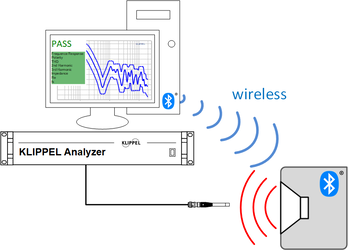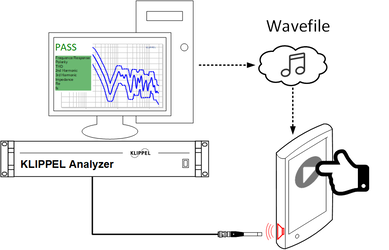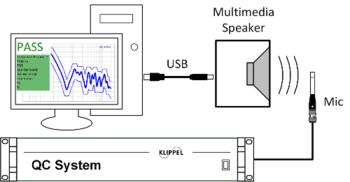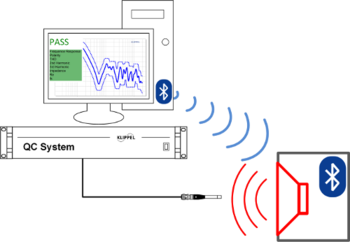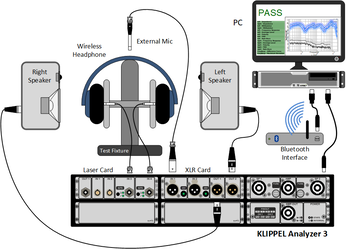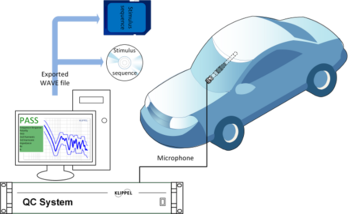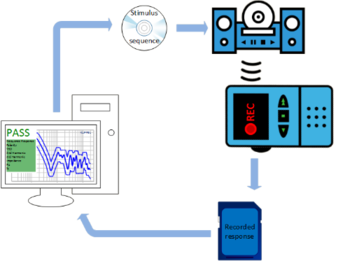External Synchronization (SYN)
Add-on for the KLIPPEL QC Software
Features and Benefits
- Synchronize and test any audio device
- Trigger test with unique acoustical watermark
- Sample accurate synchronization
- Sample rate tolerance
- Export and import wave files (open-loop testing)
- Fast and simple setup
- Seamless integration with QC test sequence
Testing audio devices with digital or wireless interfaces like USB or Bluetooth speakers and headphones generates challenges like unknown or varying delay, sample rate conflicts, dropouts and other transmission errors. Sometimes there is not even a signal input available. Stand-alone devices such as tablets and smart speakers require the stimulus to be transferred to the device or to a cloud service and played back autonomously (open-loop scenario).
The External Synchronization (SYN) add-on provides powerful features to handle those challenges easily. Tests can be triggered and synchronized through the measurement channel directly via the test signal or with dedicated sync signals that contain a unique watermark ID. This technique can handle frequency band limits, echoes and clock drifts. The SYN also provides the test signal sequence as an audio file that can be exported to stand-alone playback devices for triggered autonomous testing. Additionally, recorded responses can be imported for off-line testing of integrated microphones.
Specification
Test Objects
- USB speakers and microphones
- Bluetooth® enabled and other wireless devices (headphones, hearables)
- Smart speakers and similar devices
- Automobile audio system
- Smartphones, tablets
- Media players
- Audio and voice recorders
Requirements
Test Hardware
- KLIPPEL Analyzer 3 (KA3) or
- Production Analyzer (PA) or
- 3rd party audio interface (sound card)
License Dongle
PC
Software
- QC Standard Software or
- QC Stand-alone Software or
- R&D Software 210 or higher (only applies to QC tasks)
Accessories
Applications
USB Multimedia Speaker
If the test signal is played back through USB audio, the delay is usually unknown. However, proper synchronization can be established dynamically through the acoustical measurement channel. Subsequent measurements use the detected delay for sample-correct analysis.
Bluetooth Speaker
This setup is similar to the USB speaker example above, but the test signals are transferred wirelessly via Bluetooth. This can be done using a stand-alone dongle providing a dedicated audio device such as the MegaSig U980 Bluetooth interface or Windows Bluetooth radio. Automatic pairing, profile and volume control is optionally provided by External Devices (EXD) Bluetooth Audio functionality.
Automobile Audio System
If the device under test (in this example an automobile audio system) does not provide an accessible auxiliary signal input, the stimulus sequence must be transferred off-line to the audio system.
This requires fixed timing modes by using static delays between the measurements. The stimulus sequence is generated and exported by the QC system and copied to a suitable medium (e.g. CD or USB stick). The QC system waits for the unique synchronization signal to trigger signal analysis at an arbitrary point of time.
Handheld Recording Device
For measurements with handheld recording devices that
- do not provide a signal output or
- are used for mobile recordings distant from the analyzing system
the measured response shall be analyzed offline. While recording, the microphone signal is stored on the devices storage. The resulting audio file is imported by the QC software for analysis.
Application Notes
Related Infromation
General Features of the QC System
• Smooth Integration
• As Simple as Possible
• Comprehensive Testing
• Fast as a Flash
Related Products
• Air Leak Detection (ALD):
Detect air leaks in transducers and audio systems
• Equalization & Alignment (EQA):
Automatic or assisted adjustment of user-defined level or frequency response
• External Devices (EXD):
Integration and control of external lab and test equipment (e.g. GPIB, Bluetooth radio) based on user-definable
custom step sequence
• Sound Pressure (SPL):
Measurement of frequency response, THD and Rub&Buzz
• Spectrum Analysis (SAN):
FFT spectrum, frequency response, A-weighted SPL and distortion with/without noise generator or user-defined
stimulus for noise & vibration or audio system testing
• Transfer Function Measurement (TRF):
Measurement of transfer function and harmonic distortion
• Near Field Scanning System (NFS):
Visualisation of the sound pressure field in the nearfield
Standards
Consumer Electronics Association
CEA-2031